YOU ARE HERE
Main School Home
Main School Home » Parents » Parents/ Carers guide to MyChildAtSchool (MCAS)
Parents/ Carers guide to MyChildAtSchool (MCAS)
What is MyChildAtSchool (MCAS)?
MCAS is an online school data system which gives parents and students access to:
- Timetable – Your child’s daily and weekly timetable
- Attendance – Shown from the start of the academic year
- Behaviour – Your child’s daily behaviour points (rewards and sanctions)
- Homework – The homework your child has been set and when it is due to be handed in
- Progress – A detailed look at your child’s progress in each subject area
- Reports – Your child’s most recent school report
The school are releasing elements of the app slowly to ensure they function correctly for parents and students. More comprehensive guides will be added over the next few months.
If you are experiencing any issues with MCAS, please email bromcom.parents@ewsacademy.org.uk for assistance. This is a dedicated email for any parent related concerns with MCAS.